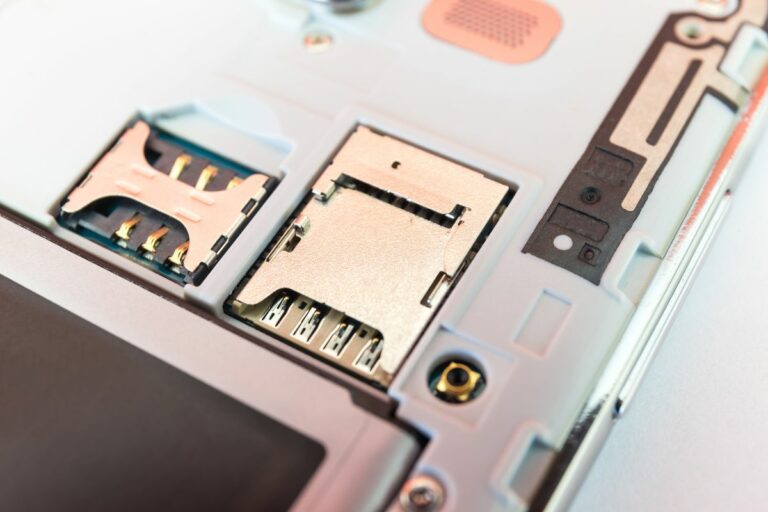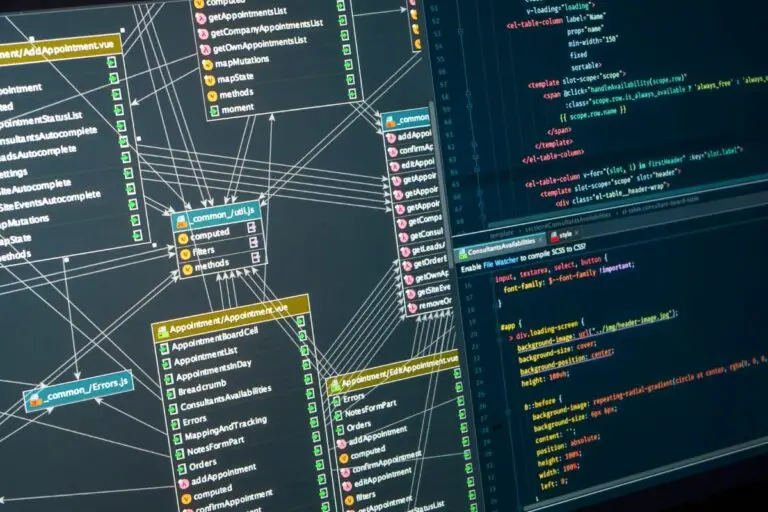What’s The Difference Between URL and HTML
URL and HTML are two terms you should often see when browsing on the web, but if you are not tech-savvy, it might be a bit like a foreign language. It’s time to fix that, and I will explain both terms as clearly as possible in this article.
As a whole, URL and HTML are two entirely different things. A URL is the website address indicated in the top bar of your web browser (it stands for Uniform Resource Locator), while HTML is a programming language, used to build websites.
You got the quick answer to your question, but I highly encourage checking the rest of this article to make sure everything is clear, and you don’t confuse them anymore.
Purpose: URL vs HTML
The most significant difference between the two is the purpose that they serve online. The internet is constantly growing, with 1.8 billion websites online and an additional 500,000 added each day. The URL system allows you to find what you are looking for.
This is the web address that contains the content that you are looking for. As an example, this site is listed as https://alldifferences.com/.
Parts of a URL
The URL can be broken down further, into a few different parts. These are:
- Access protocol. This is the first part of the URL. It’s often HTTP. But some sites have extra layers of protection, using the HTTPS protocol (ex: https://).
- Domain. This points your computer towards the server that houses the website. It is where you will access the information you need to load the page properly (ex: alldifferences.com).
- Resource path. This can often appear as a string of letters or numbers at the end of the URL. It points you towards a specific page on the site (ex: /url-vs-html/).
Purpose of HTML
On its own, a URL doesn’t do anything. It’s just a web address. The HTML is the code that allows the site to run. Without the HTML, it’s likely that the site wouldn’t load.
If we were to use an analogy. The URL is the address where you live. The HTML is the house. You can have a valid URL. But if there isn’t any HTML attached to the site, it won’t load. Or you will just get a blank, white page.
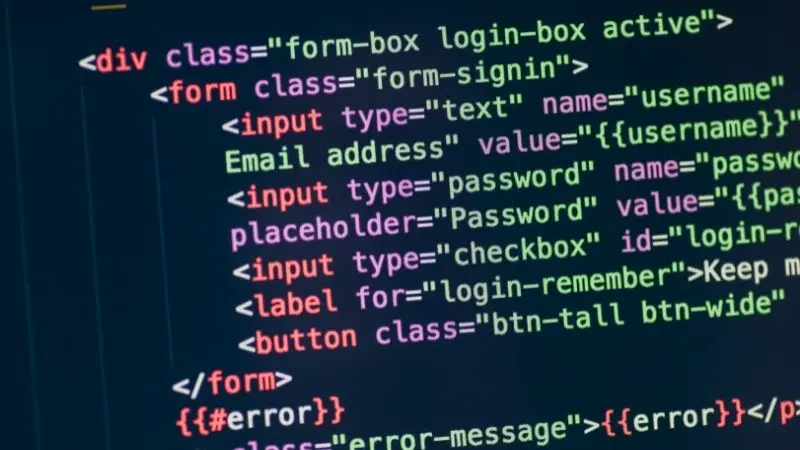
The HTML can help set the format of the website. It tells you where the text will be placed. You will be able to use bulleted lists or create tables. Tags can also be used to change the way that the content appears. You can bold words, or you can arrange them into paragraphs. You can also do things like adding images to your document. Almost all sites on the internet will be built with HTML.
Ease of Sharing
It’s also important to consider how this information can be shared online. URLs can be turned into a hyperlink. All you need to do is click on them, and you will be taken to the website. Plus, because the links are so compact, you will be able to put them onto a business card or include them in a TV ad.
On the other hand, sharing the HTML is a lot more complex. As it is computer code, it will take up a lot of space. Most sites will have hundreds of lines. For a complex site, it can take up thousands of lines.
It will also only be displayed properly on the computer. If you were to print it out, you might still be able to get a good understanding of what the site might look like. But you will need to know what each tag does and how changes in the syntax would affect the appearance. Most people don’t have this kind of knowledge.
Complexity to Create
Making a URL is easy. All you need to do is follow a few simple steps:
- Register your domain name. This can be a bit tricky, as you will need to pick one that isn’t already in use.
- Register with a hosting site. This gives you somewhere for your web pages to be stored, so the site can be accessed over the internet.
After this, you can start making content. In most cases, this process can be completed in a matter of minutes. Usually, you won’t even need to have any coding experience. Web tools can help you get everything looking the way you want it to.
On the other hand, if you want to write HTML, it will take a lot of work. You will need to know the correct syntax and what each of the tags does. On average, it will take around two weeks to get to grips with the basics of the programming language.
Even if you only wanted to make a basic page, it will likely take you a few hours. Some complex pages can take months to program. Plus, you will need to use other programming languages. This includes things like CSS and JavaScript. If you want to build a complex site, it can take months. If you want to add algorithms, like product recommendations based on browsing history, it can take years.
Changeability
It’s also worth considering how easy it will be to modify each of these elements. Changing some portions of a URL are fairly easy. Most commonly, the last part of the URL, the resource path, can be adjusted. This can make it easier for people to find their way around the site.
You will also be able to adjust the domain name. But this can prove to be a challenge, especially if you have already established the site. Some of the things you need to do include:
- Buy a new domain name.
- Link the new domain. It’s best to link to the new domain, which can help users find your new site.
- Tell search engines about the new domain. This ensures that your SEO isn’t impacted so that people can find your website.
Because of this, it’s common for people to stick with one domain name for their site. If they purchase a second domain, it’s for an unrelated topic. This ensures they don’t need to go through the difficulty of migrating to a new domain.
On the other hand, adjusting HTML is fairly easy. All you need to do is write the text, you should be able to do this in a basic word processor, like Notepad. Then, you can link the document with the internet to run the program and see the webpage come to life.
If you want to change the HTML, all you need to do is write the code. There are a few steps to check before you implement it, these are:
- Test the code. This ensures that the site is functioning as you intend it to.
- Upload it. You might need to take the site offline for a few hours to update the code. But this shouldn’t have too much of an impact, you can make these changes in the middle of the night.
Migrating your HTML shouldn’t be too difficult. All you need to do is copy and paste it onto the new site. The underlying code shouldn’t be affected by changing the domain name.
Costs: URL vs HTML
The last thing to consider is the costs associated with each of these. There are dedicated text editors you can use for HTML. These help you get the syntax right when you are creating the code. But this doesn’t have to be the case. You can write it for free using a program like Notepad.
To be successful, you will need to learn how to write the code. Some courses can charge you thousands to do this. But you won’t need to pay this much. You can look for free online tutorials. There is plenty of quality content on YouTube.
On the other hand, creating a URL will incur a wide range of costs. This can include:
- Registering the domain name. This is the name of your website. This will typically cost you between $9 to $15.
- Hosting service. This is where the code for your site will live. This can vary from $2 to thousands, depending on the number of views your website is getting.
- HTML. This will determine what people see when they click on your site. Without it, the website will appear like a blank page.
These will often be yearly costs. If you try to make a URL without any of these elements, the website won’t load properly.