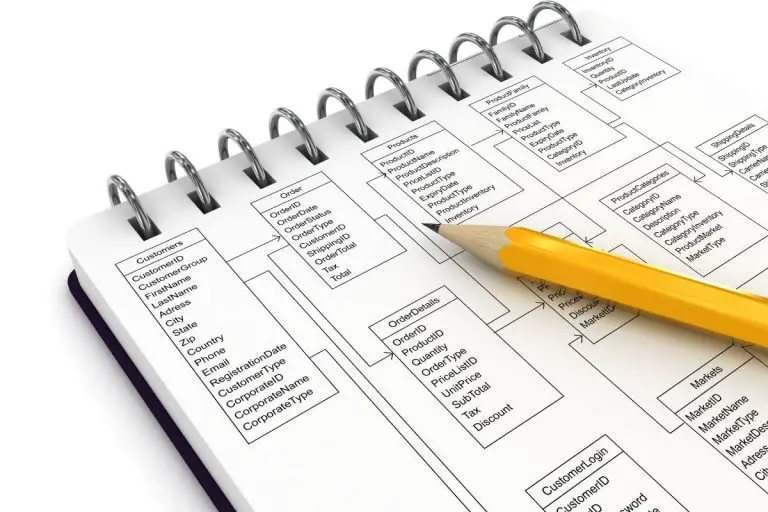HTML vs XHTML: A Comprehensive Guide
Navigating the world of web development can often lead to encountering similar terms that seem interchangeable but are not. One such example is HTML and XHTML. While they may look identical at first glance, they host a set of unique characteristics. If you’ve been looking to clarify the differences between these two markup languages, you’ve landed on the right page.
HTML and XHTML primarily differ in syntax and case sensitivity. HTML has a simpler syntax and lacks case sensitivity, offering ease to beginners. On the other hand, XHTML enforces strict syntax rules due to its XML roots, demanding precision in element nesting and casing.
The differences between HTML and XHTML are not just limited to syntax and case sensitivity. If you’re curious to learn more about these differences and how they could impact your web development projects, keep reading! You’re just a scroll away from enhancing your knowledge and skills.
What is HTML?
Description
HTML stands for HyperText Markup Language.
It’s the standard language used for creating websites and web applications. With HTML, developers can structure web pages by creating and formatting sections, paragraphs, links, forms, and more.

Related: What’s the Difference between XML and HTML?
History
Tim Berners-Lee developed HTML in 1990 while at CERN, the European physics research center. From its inception, HTML has seen multiple versions, with the latest being HTML5 as of my knowledge cut-off in September 2021. HTML5 was published in October 2014 and continues to be improved and updated.
Purpose
HTML’s primary purpose is to provide structure to content on the web. It allows developers to create structured documents by denoting structural semantics for text like headings, paragraphs, lists, links, quotes, and other items.
Characteristics
HTML has a set of unique characteristics:
- Simpler Syntax: Compared to XHTML, HTML uses a less strict syntax. Tags don’t necessarily need to be closed, and elements don’t always need to be nested perfectly.
- Case Insensitivity: HTML is case-insensitive, which means tags and attributes can be written in uppercase, lowercase, or a combination of both.
- Forgiving Error Handling: HTML is quite lenient with errors. Even with some mistakes, browsers can generally render HTML pages effectively.
Example
Let’s take a look at a simple HTML code example:
<!DOCTYPE html>
<html>
<head>
<title>My HTML Page</title>
</head>
<body>
<p>Hello, World!</p>
</body>
</html>
Introducing XHTML
Description
XHTML is short for Extensible HyperText Markup Language.
Essentially, XHTML is a reformulation of HTML as an application of the XML. The idea behind XHTML is to support the evolving web while ensuring backward compatibility with HTML.
History
The World Wide Web Consortium (W3C), a global entity responsible for the development of web standards, introduced XHTML. XHTML 1.0, which built upon HTML 4.0 with stricter syntax rules, was first recommended by the W3C in January 2000.
Purpose
The goal of XHTML was to create a markup language that would support the evolution of the web and also address the shortcomings of HTML. These shortcomings often made web pages difficult for automated programs to process.
Characteristics
Here are some characteristics that distinguish XHTML:
- Strict Syntax: All elements in XHTML must be properly nested, and they must always be closed.
- Case Sensitivity: Unlike HTML, XHTML is case-sensitive. This means tags and attributes must be in lowercase.
- Document Type: Every XHTML document must have a document type declaration at the beginning.
- Strict Error Handling: XHTML has a strict approach to error handling. A single parsing error can prevent an XHTML page from rendering.
Example
Below is a simple example of XHTML code:
<!DOCTYPE html>
<html xmlns="http://www.w3.org/1999/xhtml">
<head>
<title>My XHTML Page</title>
</head>
<body>
<p>Hello, World!</p>
</body>
</html>
Main Differences between HTML and XHTML
Here is a quick summary table that illustrates the key differences between HTML and XHTML:
| HTML | XHTML |
|---|---|
| SGML-based | XML-based |
| Case-insensitive | Case-sensitive |
| Flexible syntax rules | Strict syntax rules |
| Lenient error handling | Strict error handling |
Syntax and Case Sensitivity
The main difference between HTML and XHTML is their syntax and case sensitivity.
HTML uses a simpler syntax and is case-insensitive, making it more lenient and easy for beginners. On the other hand, XHTML, being an XML application, has stricter rules. All elements must be properly nested and closed, and it’s case-sensitive.
Error Handling
When it comes to error handling, XHTML is pretty strict. A single error in parsing can prevent an XHTML page from rendering. However, HTML is forgiving with errors.
Even with some mistakes, browsers can still render HTML pages. This leniency is part of why HTML is commonly used, but it can also lead to sloppy coding practices.
Application
While HTML is used broadly for creating and designing web pages, XHTML finds its applications in areas that require detailed information from the markup language.
This includes mobile applications and RSS feeds, among others. XHTML is typically chosen for projects where the markup needs to be parsed by other XML applications.
Document Structure
Both HTML and XHTML require a DOCTYPE declaration. However, XHTML also requires an XML namespace. This XML namespace in XHTML helps avoid conflicts in markup with other XML-based languages.
Understanding these differences is essential for developers, as it enables them to choose the right tool for their projects. Whether it’s HTML’s simplicity and flexibility or XHTML’s rigorous rules and interoperability with XML applications, each has its strengths based on the project’s requirements.