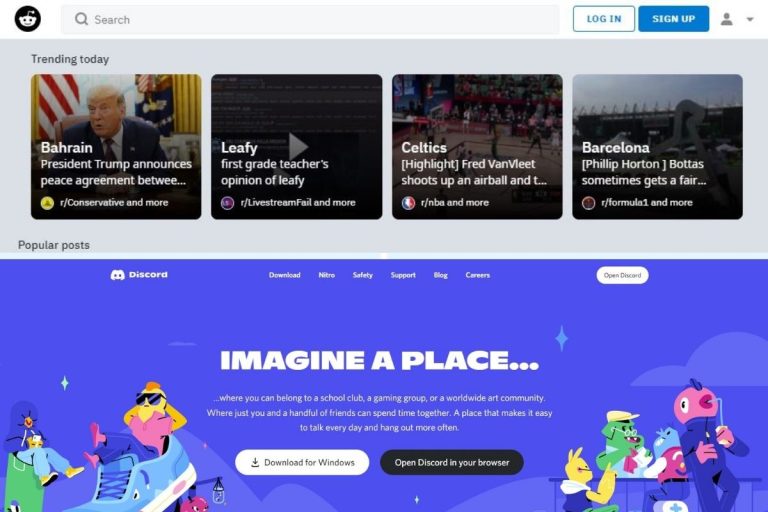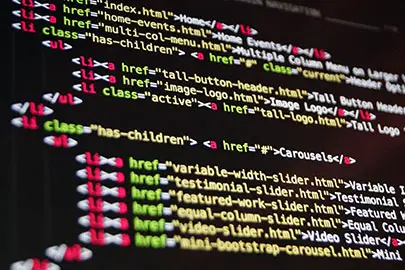The 6 Important Differences Software And Application (With table)
Application and software are two words you are probably using often in your daily job or even in random discussions. But do you really know the differences between those terms? I will answer this question in this article.
As a whole, an application is built for the end-user, with a specific goal (playing music, writing text, etc.) while the software works in the background to execute the instructions from the applications or operating system.
Don’t worry, if you are new to this, I’ll explain everything in details now.
1 – Purpose
Let’s start by looking at the purpose each plays on your computer. An application is designed for the end user. Within the app, you’ll be sending instructions through the user interface. For example, in a music app, you might click on a song that you want to listen to.
Once you make a decision in the app, it’s up to the software to execute these instructions. You can think of it as a liaison between the application and the hardware. It has a few important functions to fulfill, including:
- Accessing files. The software will help access the hard drive, getting your application the files, it needs to run properly.
- Getting processing power. The operating system is made from software. This will determine how much processing power is given to each application, keeping the system running smoothly.
- Storing files. The software associated with your application will need to coordinate with the operating system to decide where files can be stored on the hard drive.
2 – End Users Interactions
It can think about how end users will interact with it. In this area, there are a few key differences.
First, applications will require users to interact directly for them to work. If you don’t do this, they won’t work. For example, you will need to open an application to use it.

On the other hand, you don’t need to send commands to the software for it to run. From the moment you turn your computer on, the software will be running. This ensures that all your preferences are displayed the way you want them to be.
Once you have finished with your tasks, you’ll be able to turn off the app. This will stop the software associated with the app. But the broader software programs, which make up the operating system, will need to stay running. The software is one of the last things to get turned off when you shut down your computer.
The second key difference is that it would be difficult to interact with software. To a user, it will appear as lines of computer code, representing instructions on what to do with data. On the other hand, it will be easy to use an application. All you need to do is open the application and you’ll be ready to get started.
3 – Relationship With The Operating System
The operating system is merely a collection of software. All of the operating systems on the market will use this software in a similar way. But there are a few key differences between them that make different operating systems incompatible. Some of these differences include:
- Kernels. The operating system uses kernels to dictate how the processing power of the hard drive should be divided. Each operating system will do this in a slightly different way.
- System libraries. These are used to allow applications to perform routine tasks and save information to the hard drive. But each one will be organized slightly differently.
- Application Program Interface (API). This describes how the software files should interact. Each operating system will have a unique type of API.
Application software won’t work on its own. It relies on computer software to help it operate. Because of this, developers will design their software with one type of operating system in mind.
Furthermore, some applications will rely on other factors to work properly. For example, they might need access to the internet to work properly.
4 – Types of Programming Language Used
Many applications will be created using a higher programming language. This is the name given to computer languages like Python, Java, or C++. There are a few reasons why this type of language is used. First, it’s easier for the programmer to understand. Plus, it allows them to focus on how the application will work, rather than how the computer will process the demands.
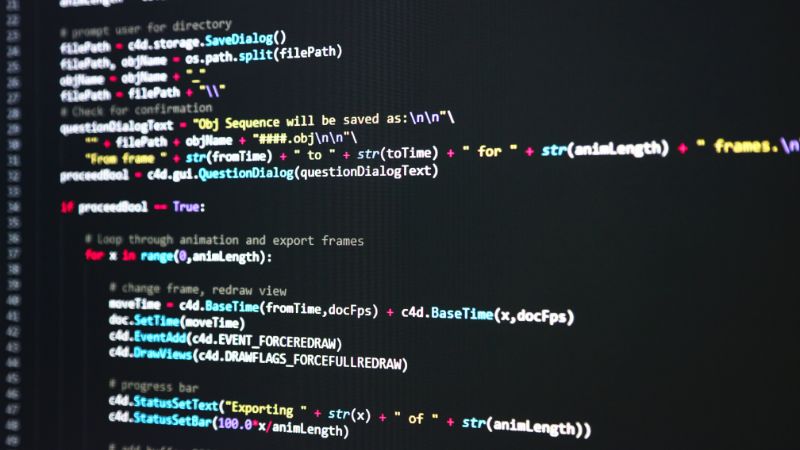
On the other hand, software can be written in a range of languages. Some functions will use higher programming languages. Others will need to be written in assembly or machine language. As the name suggests, these languages are focused on telling the computer how it should be running. It will be deployed onto the CPU, using binary computer code.
Because of how specific machine languages are, they aren’t used as widely by programmers. As a result, it can be harder to learn than the higher programming languages.
5 – Specificity
There are many types of applications that you can find on a computer. These include:
- Word editors
- Music players
- Video games
- Business management tools
However, each application is designed to perform specific tasks. For example, you’ll be able to use Microsoft Word to write and edit text documents. But you won’t be able to use it to edit videos or listen to music. Because of this, you’ll need to have multiple applications on your computer.
All applications are pieces of software. But not all software is an application. The software is the code that will tell the computer how to run. There are a few important roles that software plays within the system, including:
- Operating system. As we mentioned, this is what keeps your computer running smoothly. It determines what applications can access system resources and how many resources will be allocated to them.
- Compiler software. This is what will tell your computer what it should be doing.
- Drivers. This ensures that all the parts of the computer can communicate with each other. For example, the driver is what ensures that you will be able to access files stored on an external hard drive.
These are just the software basics that allow your computer to function. As you can imagine, there are dozens of software programs running on your computer right now. Each of these will be needed to perform dozens of tasks. For example, the operating system might need to support several applications at a time.
6 – Customization
It’s also good to think about how easy it will be to adjust each of these elements. Usually, it will be fairly easy for you to customize the number of applications you have. It should simply be a matter of heading to an online marketplace and downloading something that appeals to you. Within a few minutes, it will be installed and ready to use.
Or you might opt to make your own applications. There are plenty of books that will talk you through the basics of learning to code. If you make a mistake when learning application software, you shouldn’t have too many problems. You can just erase the program and start over again.
But changing the software that is controlling your computer will be a tougher job. Often, it will require detailed knowledge of computers. Plus, you’ll have to be a skilled programmer. If you make a mistake when changing the code that governs your fundamental computer systems, it can be a fatal error, wrecking the whole system. This makes customizing the software that governs your computer a very difficult task.
Because of this, new computer software will be designed by a team of coding professionals. For example, it’s estimated that around 1,000 people were needed to develop Windows 7.
In A Nutshell: Comparison Table
If you want a quick breakdown of the biggest differences between software and applications, check out this table:
| Software | Applications | |
| Purpose | Interfacing between applications and computer hardware | Helping the end user perform a specific task |
| How users interact with it | It’s unlikely that you’ll see the software working. | Users interact directly with applications |
| Relationship with the operating system | All operating systems will have the same type of software, performing similar functions. | Applications will only work on specific operating systems |
| Programming language used | Higher programming languages, algorithmic, and machine languages can all be used | Higher programming languages |
| Specificity | Computer software will perform dozens of tasks. | Only perform a limited number of tasks |
| Customization | Harder to customize computer software, like modifying your operating system | Relatively easy to learn enough code to write your own algorithms |