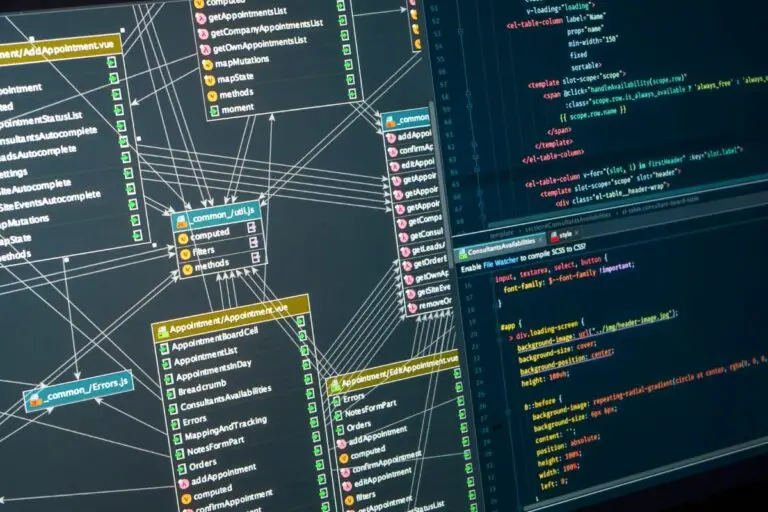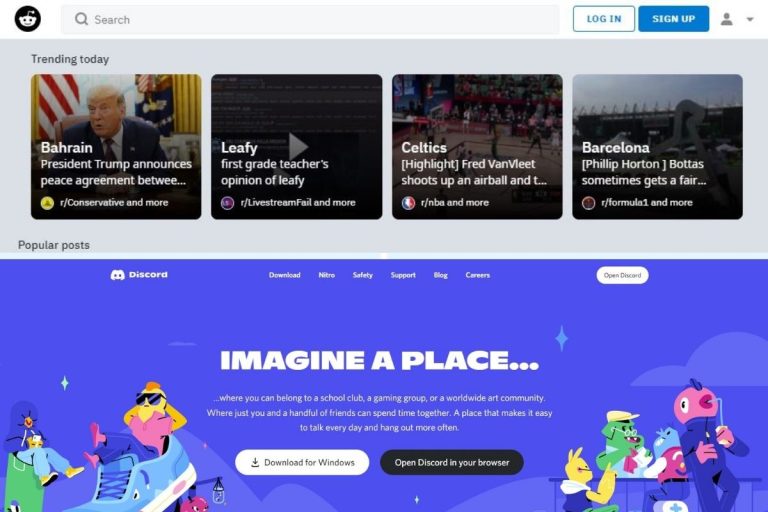What’s The Differences Between an IP Address and a Gateway?
Whether on the Internet or on a smaller network, several elements are mandatory to connect to the right site or the right machine. But it’s not always obvious what the exact term should be used to define each of them. That’s why, in this article, I will explain to you the main differences between an IP address and a gateway.
As a whole, you can see the IP address as the unique identifier for your device on your local network, while the gateway is generally the router, allowing you to access other networks, including the Internet.
Keep reading to better understand how it all plays out, and learn more on the topic.
Purpose: IP Address vs Gateway
Your computer will usually need both an IP address and a gateway to operate properly. But they play a different role within your device.
A gateway, also known as a router, is designed to connect two networks, allowing you to send and receive information. Without this gateway, you will only be able to talk to people who are using the same network or IP address.
If your devices can’t access the gateway IP address, they won’t be able to communicate with anything at all. This is what is happening when you are out of range of the internet.
To access the internet, you will need a public IP address. This is often assigned by the internet service provider. All the devices that are connected to the network will share the same gateway. This means that they all have the same public IP.
However, each device that uses the network will have a private IP address. This allows the gateway to make sure that the traffic is heading to the right place. It is their way of communicating within the network.
You should also read: What’s the Difference Between IP Address and URL?
Types of Gateways
As we mentioned, most of the time you will be using the default network. This is often used to access a public network, like browsing on the internet. In most circumstances, this will be the only gateway that you can use.

However, under some circumstances, you want to change the gateway you are using. This will change the part of the network you are communicating with. In most cases, this will be done in larger companies. It can allow you to talk in a private network. If you don’t have the right gateway, you won’t be able to access the network and can’t see what messages are being sent.
At other times, you might have two or more routers that you can use to access the internet. This is what happens when you use your neighbor’s internet. Your traffic is being sent through their gateway, so they pick up the bill. Changing the gateway will allow you to control which one you are using for your online browsing.
Example of How Gateways and Private IP Addresses Work
I know that this can be a bit complicated. To simplify it, let’s use a basic analogy. Say you want to talk to a friend through the mail. You will need to go through a series of steps:
- Send out a letter. This is like the data request going out online. It will be sent through the gateway.
- Getting a letter. The mail will come to your house as the data packet comes back to the gateway.
- Sorting it. But you might not be the only person in the house. It’s unlikely that your device will be the only one connected to the Wi-Fi. Because of this, you need to decide where each piece of mail is meant to be going. This is where the private IP address comes in. This will be unique to your device.

Accessibility
You will be able to view both the public IP address attached to your gateway and the private IP address that is only attributed to your device. You might even be able to adjust these settings. If you want to know more, this guide will talk you through it.
While you can see both of these addresses, outside traffic can’t. They will only be able to access the gateway network and its public IP address. The private IP will remain a mystery. This is why the ISP will be able to see what you are looking at, but they won’t be able to tell which specific device is viewing the content.
Security
One of the most concerns that people have when browsing online is their security. This is a growing global problem, which could be costing the world over $10 trillion a year by 2025. It is the gateway that will be responsible for protecting the network. If it gets breached, your data will no longer be secure.
When it comes to protecting a device’s private IP address, there isn’t a lot you can do. It will often be set by the gateway. However, there is a way that you can protect the public IP address, which is associated with using the gateway.
The best option is often using a VPN. This makes it harder for people to discover your true IP address. Here is how it works:
- A request is sent out. This will go from your private device to the gateway. Normally, you would be communicating directly with the server. Hackers can interpret these signals and get access to your network and all the devices on it. This is why we are using a VPN.
- A connection is established with the remote server. You will connect with a remote server in another country.
- The remote server sends out your request. To the rest of the world, the IP address of the remote server appears like the public IP address associated with your gateway. This is how you can browse the web anonymously.
- The request is processed and sent back to your gateway. It can then be distributed through the private network safely.
Related article: differences between a VPN and a firewall.
Functionality
One of the biggest differences is what each of these areas is used for. An IP address is fairly straightforward. It’s just a number that is assigned to a device in the network. It exists to perform a few important functions. These are:
- Identify the device. It’s not uncommon to have a large network. After all, every device in your house that connects to the internet is included in the network. A unique IP address helps you tell them all apart.
- Controls the way data is shared with the network. Having a standard set of rules can be beneficial. It ensures that every device on the network will be able to communicate.
On the other hand, the gateway will have a more complex role within the network. Here are some of the aspects of this type of network:
- Acting as a language bridge. The protocols that you are using on your private network might not be suitable for a broader network. If the two computers can’t understand each other, they won’t be able to process requests appropriately. This is where the gateway comes in. It acts as an interpreter, adapting the protocols to suit the network you are using.
- Both public and private IP addresses. Most devices on the network will only have a private IP address. But the gateway will have both. The private IP address so that devices on the network can send requests. The public one is so that it can send those requests out into the world.
- Sorting the data. These spreadsheets track what information is coming in and what is going out.
Hardware Component
Another significant difference between the two is how they are set up. An IP address is just a piece of software. It’s essentially just a reference number used when connecting with other devices on the network.
However, the gateway has a hardware component. It often contains the physical requirements needed to connect to the new network. If your device isn’t in the range of the gateway, you won’t be able to get the signal. As a result, you won’t be able to connect with other devices in the network.
The gateway also has a software component. Sometimes, you will need to install the software on your computer before you can access the network. This is how you will be able to change things about the network, like the password. You will also be able to monitor usage.
By looking at the gateway activity, you will be able to tell which private IP is looking at which content. Sometimes, you can even block a private IP, stopping that device from accessing the network.